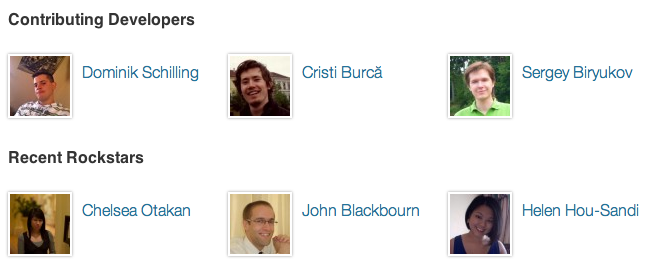You know it’s bad when the most influential people in your life have all ganged up on you.
My best friend Ben Balter wrote a script called When Did Nacin Last Blog (don’t worry, it’s on Github).
My girlfriend planted the “When did you last blog?” question at WordCamp Richmond last month.
My own father called me in October while I was in Seattle to quiz me on when my last blog post was (“April 16,” I knew off the top of my head), after which he pointed out I was also in Seattle then.
My boss recently sent me a friendly reminder letting me know it’s been 229 days since my last post. I wouldn’t be surprised if Matt used Ben’s tool.
It’s not that I don’t post to blogs. In the last 233 days, I’ve posted 19 times to the WordPress development P2, 16 times to our translators blog, and three times to the WordPress Blog.
And it’s not that I don’t write. I use Twitter as a microblogging tool to share links and ideas. And since April 16, I’ve posted more than 2,600 comments on the WordPress bug tracker, and opened 81 tickets. (Exactly one-third remain open.)
I think the problem is two-fold. I don’t make time to blog, even though posting to a personal blog might as well be a job responsibility for me. I truly love blogging and web publishing, it’s just that after spending 60 hours a week on building, testing, and using web publishing software, I typically want to take a break. Second, I find other ways to publish most of the content I would publish, whether it’s on our bug tracker or on Twitter.
I’d like to change both of those things. So I’ve done some things to prepare for a change in routine.
I’ve switched to the Twenty Eleven theme using the one-column layout. I probably prefer Twenty Ten visually, but Twenty Eleven supports a number of post formats that I hope to leverage while microblogging. I have a feeling I’ll continue to tinker with this blog’s appearance — I’ve liked the designs and blogging styles of a few good friends.
Just a month ago, I finally acquired the nacin.com domain, which I’ve wanted for many years. Until this weekend, the site resided at andrewnacin.com, but given that nacin is my identity both online and in real life (I’m called Nacin more than Andy or Andrew), it was symbolically important to me. (Thanks Pete Mall for being my proxy for negotiations.)
I have been keeping a list of potential essays to write, and started to draft a number of future posts. With the final release of WordPress 3.3 is just around the corner, there are a number of tutorials for cool new APIs I could probably cover. There’s a lot more I can write about — in the last nine months, I’ve worked on both coasts to get open source in newsrooms and government agencies. I’ve attended meetups in New York, Seattle, and of course D.C. I’ve evangelized WordPress at nine WordCamps, a PHP conference, and a BBQ festival.
I’ll also be posting links, quotes, and ideas that would normally go straight to Twitter. Lots of WordPress, yes, but you’ll likely see an infusion of non-WordPress things I find interesting, particularly in the areas and intersections of technology, open source, journalism, and politics (based on some of my recent tweets). I last blogged 233 days ago. It’s time this has changed.