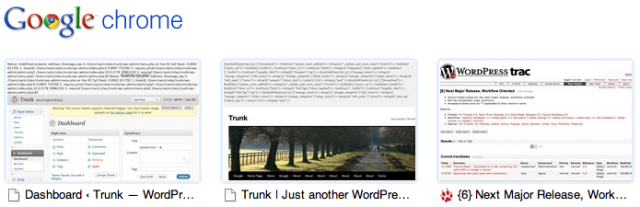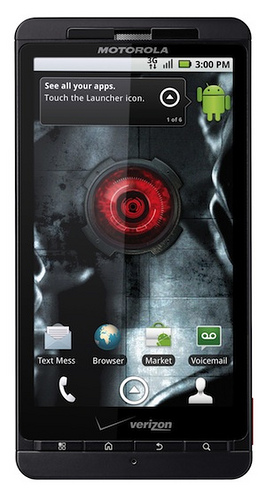
I love my Droid X phone. I was a little nervous when I switched from my BlackBerry in July, due to the Droid’s shorter battery life (but giant screen!), largess (but giant screen!), and lack of a physical keyboard (but giant screen!). Clearly, I feel the beautiful, giant screen makes up for this. Not to mention a second battery as a backup.
One thing that always seems to amaze me is how powerful these devices are becoming. I seamlessly transition between devices all day long, and it also allows me to carry my laptop less and leave my desk more without having that unsettling ‘untethered’ feeling.
With that, here’s a cool process story from a few weeks ago. Daniel Bachhuber sent me a message asking why HTML was being filtered on a WordPress import, even though he was disabling the filtering system. (Read his roundup.) I checked his code and it looked fine, so I was stumped and didn’t know what to tell him. Fast forward to that evening, I was in the Metro with Aaron Jorbin on the way to the monthly DC PHP meetup, and in mid-conversation (which was entirely unrelated) it suddenly it dawned on me I was pretty sure that on multisite, we enforced filtering on import even for super administrators. 1
I fired off a quick email with my suspicions. Moments later I opened my Android browser and was browsing the WordPress source (I have it bookmarked, of course), and found the line. Success.
It didn’t stop there. After the meetup, I joined John Bloch 2 and a few others at the bar around the corner. While there, I received a reply from Daniel, and he wasn’t exactly happy that the only way around this was a core hack. I agreed, so I sent a Skype message (again, still from the phone) to Ryan Boren asking about perhaps adding a filter. He liked the idea, so I opened a new browser tab 3 and created a Trac ticket.
Of course, I had to keep going. So I fired up my SSH client, navigated to a checked out Subversion repository on my server, updated to trunk, opened the right files in Vim, and made the changes. After a sanity check from John, I was able to then commit a filter. All from my phone, having not opened my laptop all evening. Fun times.
Development while on the go is something I’ve wanted to attempt for a while — if only just once. Clearly only so much testing can go into it, and it’s certainly not something that will become a habit. Nonetheless, it was a quirky and fun experience, and it’s a testament to how powerful these mini-computers have evolved.
Notes:
- This does make sense, considering that super admins are often running imports of untrusted content when setting up sites for users. The fact that it was impossible to disable, though, was kind of lame. ↩
- John also posted a good roundup of the meetup here. ↩
- I can’t even live without tabs on my phone. What did I do before tabbed browsing on the desktop? ↩