Thanks to some Google Summer of Code proposals, there have been some conversations on the wp-hackers list about roles and capabilities, and how we can improve them. It’s important, though, to understand exactly what the current API allows — it’s much more complicated than many realize.
Here’s how an end user generally sees it:
- A user can be given one of five roles: Administrator, Editor, Author, Contributor, Subscriber.
There’s much more of course behind that. Hopefully, a developer just getting started with WordPress does not notice the long-deprecated user levels. If all goes well, budding developers will also realize that:
- Each role is made up of a number of capabilities, such as manage_options (only for Administrators), moderate_comments (for Editors and Administrators), and edit_posts (for Contributors, Authors, Editors, and Administrators).
Of course, a more experienced developer, or a blog administrator who has downloaded one of the various capability/role management plugins will also realize that:
- You can create roles and give those roles a set of capabilities. Example: You can give the Editor role the activate_plugins capability.
- You can grant individual users a specific capability that their role does not otherwise give them. Example: A user with the Editor role can be given the activate_plugins capability.
- A user can have capabilities removed from them, negating capabilities they would otherwise have through their role. Example: A user with the Editor role can be stripped of the unfiltered_html capability.
But wait, there’s more:
- A user can have more than one role. Thus, a user could have both the Editor role, and the Administrator role. (Since all capabilities in the Editor role are also in the Administrator role, then this example would have no effect.)
This last one is not supported by the core WordPress user interface. No publicly released plugins use it (that I know of). In fact, the main use case would be for a membership plugin (which is, incidentally, the rare use case for using your own table).
The problem is, this system cannot scale well due to the overhead. But, since most of our performance woes are from features that aren’t used, the best solution is to remove those features.
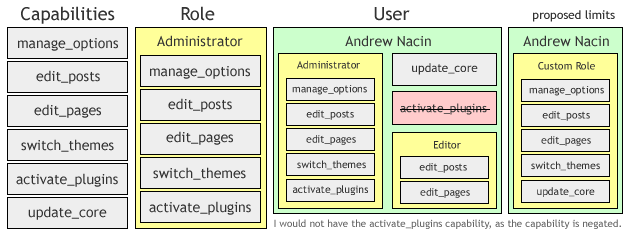
The current consensus — see Trac ticket #10201 — would be to eliminate user-specific capabilities (both additional capabilities, and negation), and we would force users to have only one role.
It would be an admission that the current roles/capability system, in a desire to be leaps and bounds over the original 0-to-10 user levels, went a little too far.
In a later post,* I’ll talk about the schema — how we store roles and capabilities now, how we may store roles and capabilities in the future, and how we’ll bridge the two on an upgrade. Some alternatives should also be discussed, but in the context of the schema.
* While drafting this, I’ve also been replying to that wp-hackers thread, so my thoughts on most of this are already out there.